Paid
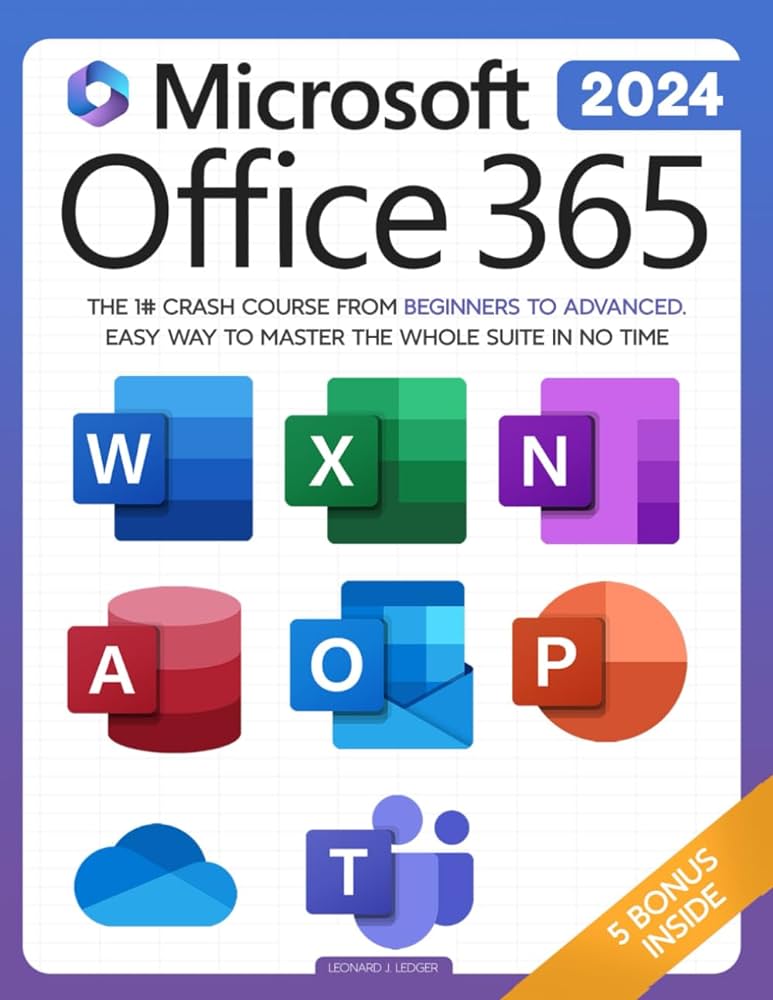
microsoft-office
Microsoft 365 is a product family of productivity software, collaboration and cloud-based services owned by Microsoft. It encompasses online services such as Outlook.com, OneDrive, Microsoft Teams, programs formerly marketed under the name Microsoft Office (including applications such as Word, Excel, PowerPoint, and Outlook on Microsoft Windows, macOS, mobile devices, and on the web), enterprise products and services associated with these products such as Exchange Server, SharePoint, and Viva Engage. It also covers subscription plans encompassing these products, including those that include subscription-based licenses to desktop and mobile software, and hosted email and intranet services.
The branding Office 365 was introduced in 2010 to refer to a subscription-based software as a service platform for the corporate market, including hosted services such as Exchange, SharePoint, and Lync Server, and Office on the web. Some plans also included licenses for the Microsoft Office 2010 software. Upon the release of Office 2013, Microsoft began to promote the service as the primary distribution model for the Microsoft Office suite, adding consumer-focused plans integrating with services such as OneDrive and Skype, and emphasizing ongoing feature updates (as opposed to non-subscription licenses, where new versions require purchase of a new license, and do not receive feature updates).
