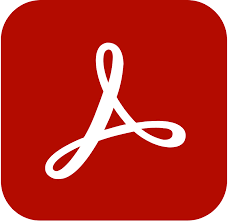
Adobe Acrobat Reader DC (Document Cloud) is a comprehensive PDF reader and annotation tool developed by Adobe Systems. Here’s an overview of its features and capabilities:
### Key Features of Adobe Acrobat Reader DC
1. **PDF Viewing**:
– **Multiple Viewing Modes**: Users can choose from single page, continuous scrolling, or two-page view.
– **Zoom and Rotate**: Adjust the view with zoom in/out and rotate options.
– **Search Function**: Quickly locate specific words or phrases within a document.
2. **Annotation Tools**:
– **Highlight Text**: Mark important text with various highlight colors.
– **Comments and Notes**: Add sticky notes, text comments, and drawings.
– **Stamps**: Apply predefined or custom stamps to a document.
3. **Form Filling**:
– **Interactive Forms**: Fill in PDF forms with text fields, checkboxes, and drop-down menus.
– **Auto-Fill**: Save time by using stored information to automatically fill out forms.
4. **Digital Signatures**:
– **Signing**: Sign documents digitally using typed, drawn, or image-based signatures.
– **Certificate-Based Signatures**: Apply more secure digital signatures using certificates.
5. **Printing**:
– **Custom Print Settings**: Print entire documents, selected pages, or specified areas.
– **High Quality**: Ensure that printed documents maintain high quality and formatting.
6. **Cloud Integration**:
– **Adobe Document Cloud**: Store, access, and manage PDFs in the cloud.
– **Other Cloud Services**: Integrate with Dropbox, Google Drive, OneDrive, and other services.
7. **Security Features**:
– **Protected Mode**: Sandbox technology to protect against malicious PDFs.
– **Password Protection**: Open, view, and print password-protected PDFs.
8. **Accessibility**:
– **Screen Reader Support**: Compatible with screen readers for visually impaired users.
– **Text-to-Speech**: Reads text aloud for users with reading difficulties.
9. **Mobile Support**:
– **Cross-Platform**: Available on Windows, macOS, Android, and iOS.
– **Mobile Functionality**: Similar functionalities on mobile devices, including viewing, annotating, and signing PDFs.
### How Adobe Acrobat Reader DC Can Be Used
1. **Personal Use**:
– **Reading E-books**: Comfortable reading of e-books and other lengthy documents.
– **Managing Personal Documents**: Organize and annotate personal PDFs, such as bank statements and receipts.
2. **Professional Use**:
– **Reviewing and Editing**: Annotate reports, research papers, and contracts.
– **Collaboration**: Share documents with colleagues and add collaborative comments and feedback.
– **Document Security**: Protect sensitive documents with digital signatures and passwords.
3. **Academic Use**:
– **Study and Research**: Highlight and comment on academic papers, theses, and study materials.
– **Submitting Assignments**: Fill and submit PDF forms and assignments digitally.
Overall, Adobe Acrobat Reader DC is a powerful and versatile tool for managing and interacting with PDF documents, suitable for a wide range of personal, professional, and academic purposes.